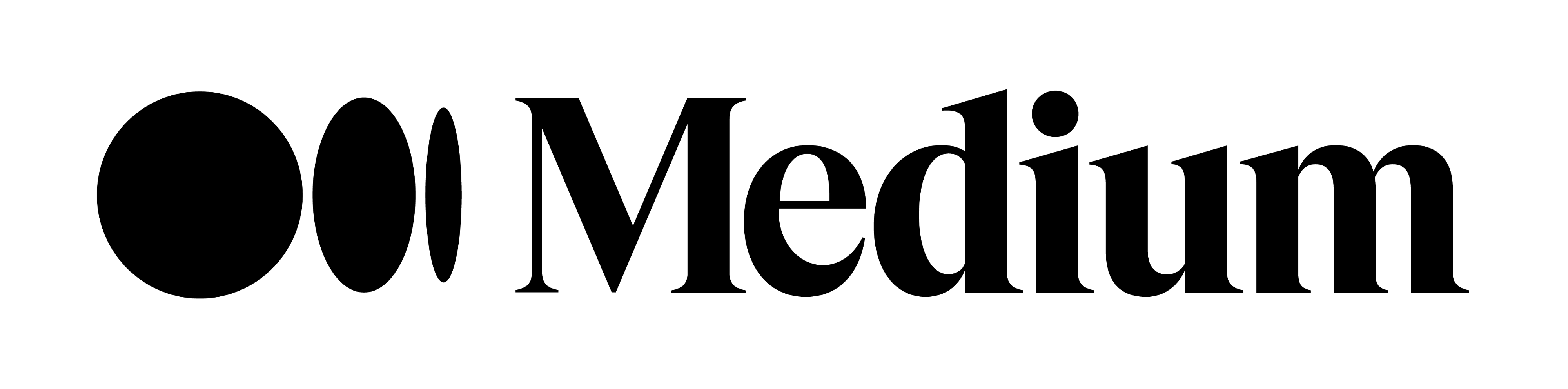UPDATE 2/25/22: THE PULSEX SACRIFICE PHASE HAS ENDED. DO NOT SACRIFICE!
What is PulseX ($PLSX) ?
PulseX is a new decentralized exchange (dex) launching on PulseChain later this year. A dex is a website that you connect to your crypto wallet in order to exchange one crypto asset for another. Each crypto network (or blockchain) has a premier exchange that is used on it. Some examples are Uniswap on Ethereum and Pancake Swap on Binance Smart Chain.
Here is a lengthy video from K4K Crypto that explains what PulseX is and how it works.
What is PulseChain ($PLS) ?
PulseChain is a new blockchain that is being forked from Ethereum. It is basically a copy of Ethereum’s core code but with several enhancements for better performance, improved environmental impact, and lower transaction fees. PulseChain and PulseX will launch together, likely in March of 2022.
Note: There was a PulseChain (PLS) sacrifice phase in July of 2021. That sacrifice phase has ended. Though you missed the PLS sacrifice phase, it is not too late to invest. You will be able to purchase PLS after PulseChain has launched.
Rags to Riches has a great PulseChain 101 video. Whatever you do, do not like, comment, or subscribe.
What is a sacrifice?
A sacrifice is not unlike a stock IPO or crypto ICO. It is basically your way to get in on the project early and at the lowest entry price. Sacrificers will receive points based on the dollar amount of assets sacrificed. Earlier sacrificers receive a higher point value than later sacrificers. At launch, coins will be awarded based on points earned from the sacrifice phase.
IF YOU CHOOSE TO SACRIFICE, YOU MUST HAVE NO EXPECTATION OF PROFIT DERIVED FROM THE WORK OF OTHERS
How do I get started?
The steps outlined here assume you are brand new to crypto and have never bought crypto before.
1. On-ramp fiat currency
- Sign up for Coinbase using this link
- Once you have successfully deposited funds into your Coinbase account, buy some USDC and ETH. You will need ETH to pay the gas fees on the Ethereum network. $100 minimum. The USDC is what you will sacrifice. Coinbase will charge a fee to send the crypto to your wallet so buy slightly more USDC than you plan to sacrifice.
2. Setup a MetaMask wallet
- Go to metamask.io and download MetaMask wallet.
- Setup your wallet. Here is a great tutorial.
3. Send crypto from Coinbase to MetaMask wallet
- In MetaMask click the copy to clipboard button to copy your wallet address.

- Go back to Coinbase.com. In the top right corner click on “Send/Receive”
- Ensuring the send tab is selected, enter the amount you are sending, paste your wallet address into the “To” field. Change the “Pay with” field to “Ethereum”

- Click continue and confirm the details are correct. This screen also shows you what the network fee is to send it. When you are satisfied click “Send now.”
- Repeat the above for your USDC. After a few minutes, you will see those assets in your MetaMask wallet.
4. Sacrifice your crypto
- Now you are ready to sacrifice. Hexologist made a great video showing the step-by-step process.
Where can I find more information?