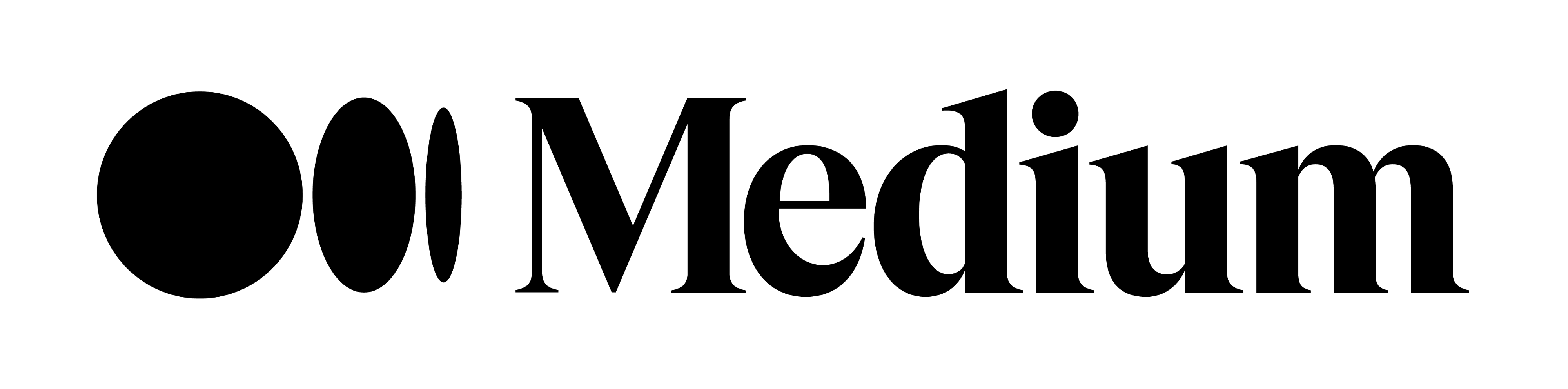UPDATE 3/21/22: THE LIQUID LOANS SACRIFICE PHASE HAS ENDED. DO NOT SACRIFICE!
What is Liquid Loans?
Liquid Loans is a Defi lending protocol launching on the PulseChain. Users will be able to extract value from their $PLS tokens without having to sell them. Using this protocol means that you never have to sell your $PLS tokens. This is unique since historically the only way in which to extract value from your tokens was to sell them on the market. Now you don't have to do that; instead, you lock them up in a vault and mint $USDL stable coin. You can then do what you wish with the stable coin. When you want to release your $PLS from the Vault, you simply repay the same dollar value of the stable coin that you borrowed. There are a few additional ways you can leverage the protocol to make a yield on your holdings. This video provides a short 4-minute summary of all the ways you can benefit from the protocol.
If you want to know more about PulseChain, check out my article on "How to Access Your Free PRC-20's at PulseChain Launch" or go to PulseChain.com
What is the sacrifice phase?
A sacrifice is not unlike a stock IPO or crypto ICO. It is basically your way to get in on the project early and at the lowest entry price. Sacrificers will receive points based on the dollar amount of stable coin sacrificed. Earlier sacrificers will receive a higher point value than later sacrificers. At launch, tokens will be awarded based on points earned from the sacrifice phase. You have the option to delay gratification by locking up your tokens for up to 24 months to receive as much as 2.5x more tokens than what you would otherwise have received at launch.
IF YOU CHOOSE TO SACRIFICE, YOU MUST HAVE NO EXPECTATION OF PROFIT DERIVED FROM THE WORK OF OTHERS
How do I get started?
The steps outlined here assume you are brand new to crypto and have never bought crypto before.
1. On-ramp fiat currency
- Sign up for Coinbase using this link
- Once you have successfully deposited funds into your Coinbase account, buy some USDC and ETH. You will need ETH to pay the gas fees on the Ethereum network. $100 minimum. The USDC is what you will sacrifice. Coinbase will charge a fee to send the crypto to your wallet so buy slightly more USDC than you plan to sacrifice.
2. Setup a MetaMask wallet
- Go to metamask.io and download MetaMask wallet.
- Setup your wallet. Here is a great tutorial.
3. Send crypto from Coinbase to MetaMask wallet
- In MetaMask click the copy to clipboard button to copy your wallet address.

- Go back to Coinbase.com. In the top right corner click on “Send/Receive”
- Ensuring the send tab is selected, enter the amount you are sending, paste your wallet address into the “To” field. Change the “Pay with” field to “Ethereum”

- Click continue and confirm the details are correct. This screen also shows you what the network fee is to send it. When you are satisfied click “Send now.”
- Repeat the above for your USDC. After a few minutes, you will see those assets in your MetaMask wallet.
4. Join the Liquid Loans referral program
- Go to the Liquid Loans referral program page by clicking this link.
- Read about the program and the instruction before clicking the purple button to join the referral program.
- Matt from Liquid Loans provides a great step-by-step video.
5. Sacrifice your crypto
- Go to TheSacrifice.io. Now verify the address shown in your address bar is thesacrifice.io
- Fully read the instructions, the explainer video.
- Verify the address shown on the website matches what's shown in the video. To ensure you are watching the correct video on the correct website I have embedded the video below so you can verify it matches what you are seeing on the website. If it doesn't you are in the wrong place.
- Once you have verified you are at the correct website, copy the address shown.
- In your MetaMask, click "Send".

- Paste the address you copied. Change the asset to USDC, enter the amount you wish to send, and click "Next"

- The next screen will show you a gas estimate. Click to accept and complete the transaction.
- The process is now complete. Hang tight until Liquid Loans launches on PulseChain.